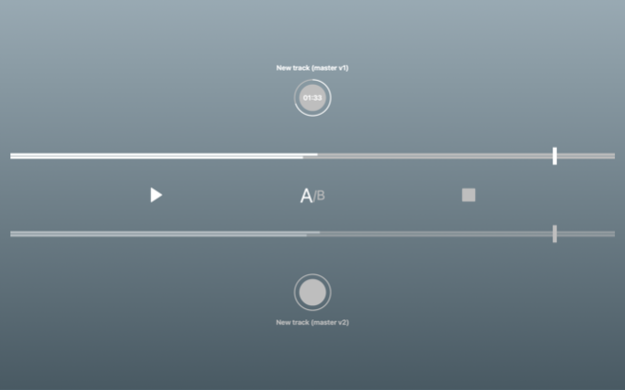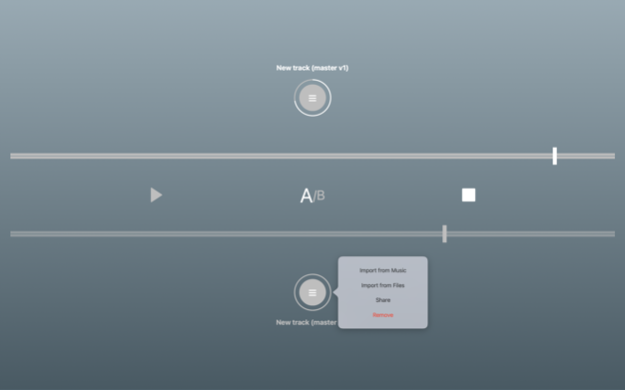A/B Audio 2.9
Continue to app
Paid Version
Publisher Description
Calling all Musicians, Mixing professionals and Mastering engineers, this app is for you!
A/B audio comparison is the go-to audio tool to achieve the perfect mix and is now available as a universal purchase for your iOS and Mac devices.
A/B Audio is perfect for switching live between two mixes so you can instantly hear the changes you made.
*Does this mix need more bass?
*Compression ratio needs tweaking?
*Too much reverb?
*Too less reverb?
*More limiting?
*More chorus?
*More of everything :)???
Use A/B Audio to blast your mixes anywhere and compare your mixes in as many places and situations as you can to achieve the best sounding mix/master for your track.
Load tracks via the Music library (excluding DRM protected content and Cloud items), Drag and Drop or use your favorite file sharing app including:
*iCloud Drive
*DropBox
*Google Drive
After deciding which mix is the absolute best easily share the file from within the app and let your friends or fellow band members know which mix you prefer. We even added a ' Blind test' option to let your ears decide which mix is the best one!
Jan 20, 2024
Version 2.9
Fixed the deletion of the original files when dragging to the A/B audio app icon.
About A/B Audio
A/B Audio is a paid app for iOS published in the Audio File Players list of apps, part of Audio & Multimedia.
The company that develops A/B Audio is Dries Kaspers. The latest version released by its developer is 2.9.
To install A/B Audio on your iOS device, just click the green Continue To App button above to start the installation process. The app is listed on our website since 2024-01-20 and was downloaded 10 times. We have already checked if the download link is safe, however for your own protection we recommend that you scan the downloaded app with your antivirus. Your antivirus may detect the A/B Audio as malware if the download link is broken.
How to install A/B Audio on your iOS device:
- Click on the Continue To App button on our website. This will redirect you to the App Store.
- Once the A/B Audio is shown in the iTunes listing of your iOS device, you can start its download and installation. Tap on the GET button to the right of the app to start downloading it.
- If you are not logged-in the iOS appstore app, you'll be prompted for your your Apple ID and/or password.
- After A/B Audio is downloaded, you'll see an INSTALL button to the right. Tap on it to start the actual installation of the iOS app.
- Once installation is finished you can tap on the OPEN button to start it. Its icon will also be added to your device home screen.